After installing and activating your chosen theme you need to enhance your website design and functionality (like Form, customize, security, backup, optimize) by adding plugins.
The plugin is peace of code that is injected into your WordPress files, which makes the optimization and customization easier on your website
Some free WordPress plugins make your website unique and more effective in addition they save costs I will talk about them in this post.
Let’s explore the top essential free WordPress plugins that every website needs.
– Customization and Design Plugins:
As you know, the design and layout of the website are crucial factors for visitors. WordPress website builder plugins are powerful enough to help you customize your theme as you want without coding needed like:

Elementor:
- Drag-and-drop content on a page to create custom layouts.
- Select from an extensive library of 100+ full website Kits.
- Use any of 100+ widgets.
- Support responsive design across all screen sizes.
Gutenberg:
- WordPress block editor.
- Use any content block such as a paragraph, image gallery, or headline.
- Offer rich media handling and customization options.
- The latest WordPress releases incorporate stable features from the Gutenberg plugin, eliminating the need to install the plugin separately to access these advancements.
– SEO Plugins:

SEO is the standard for Search Engine Optimization, the primary goal of SEO is improving the visibility and ranking of a website in search engine results pages, WordPress SEO plugins are specialized software tools that help WordPress website owners and managers optimize their sites for better search engine visibility and ranking such as:
Yoast SEO
- Optimizes content for search engines.
- Provides SEO analysis tool.
- Use advanced features like XML sitemaps, and title and meta description.
All in One SEO Pack
- Smart SEO schema markup.
- Powerful SEO sitemap suite.
- SEO keyword ranking tracking.
- Automatic internal linking.
- Monitor SEO revisions.
Rank Math
- Optimize Unlimited Keywords.
- Advanced SEO tools for content analysis.
- Rich snippet optimization for higher click-through rates.
- Content AI(uses AI to help you write content).
- Google Search Console Integration.
- Google Analytics Integration.
– Forms Plugins:

Forms on your website like contact forms, registration forms, subscription forms, or other types of forms are essential for engaging with your audience. WordPress offers a variety of free form plugins that provide advanced form-building. Here are some of the popular WordPress form plugins:
Contact Form 7:
- One of the most popular free plugins.
- Allows you to Create and customize simple forms with form fields like text input, email, dropdown list, and checkboxes.
- Includes features like file uploads, and integration with Google reCaptcha to filter spam.
- Many free add-ons available in WordPress plugin repository
WPForms:
- Drag & Drop Form Builder.
- Spam protection and seamless integration capabilities.
- User-friendly.
- Form Templates to start with.
- Responsive Mobile friendly.
Formidable Forms:
- Drag & Drop Form Builder.
- Form Templates.
- Includes features like custom field types, form submissions, and basic integrations.
- Spam protection.
– Security Plugins:

Protecting your website from various threats, such as malware, hacking attempts, and unauthorized access is essential but with a bunch of WordPress security plugins it is not been difficult anymore.
Here are some of the best free security plugins for WordPress:
Wordfence Security:
- Endpoint firewall.
- Malware scanner.
- Robust login security features.
- Live traffic views.
All In One WP Security & Firewall:
- Login Security Feature.
- Firewall & File Protection Security.
- Content Protection Security.
Sucuri Security:
- Security Activity Auditing.
- File Integrity Monitoring.
- Remote Malware Scanning.
- Blocklist Monitoring.
- Effective Security Hardening.
- Post-Hack Security Actions.
- Security Notifications.
– Performance Optimization Plugins:
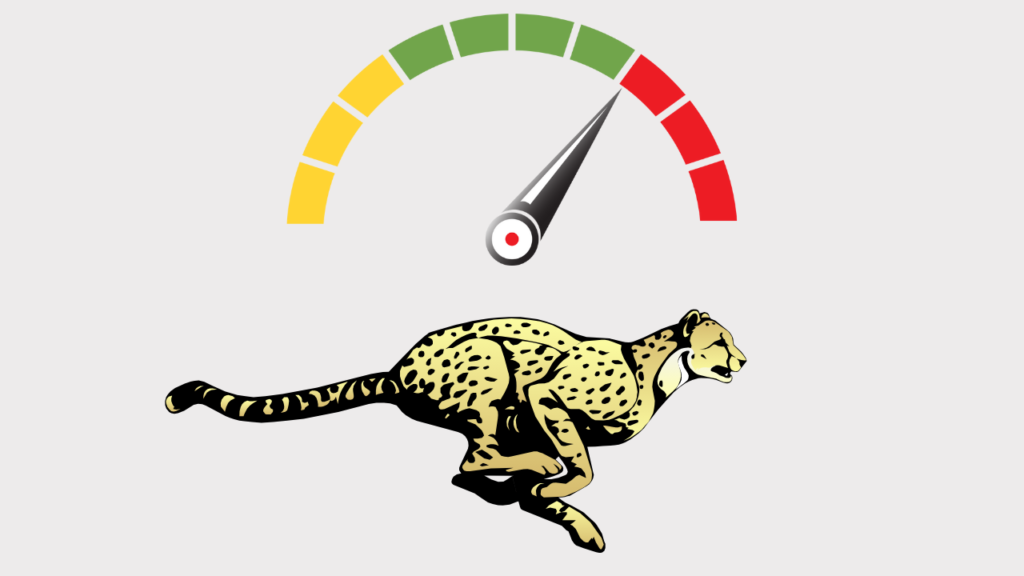
The performance of your website has a direct impact on both SEO ranking and user experience, you can improve it by reducing page load time through caching, compressing images, and file optimization, there are some free WordPress plugins that help you to do that easily such as:
WP Fastest Cache:
- Page Caching.
- Browser caching.
- Minification of HTML, CSS, and JavaScript.
- Enable Gzip Compression.
Autoptimize:
- Minify and cache scripts and styles.
- Lazy-load images.
- Minifies HTML.
- Provides integration with popular CDN services.
Smush Image Optimization:
- Optimize images.
- Compress images.
- Lazy load images.
- Resize images.
- Convert to WebP.
Conclusion
Incorporating free WordPress plugins into your website is one of the best ways to enhance its design, functionality, and overall performance without added costs. These plugins allow you to customize your website, optimize it for SEO, secure it from online threats, and improve loading times—all without advanced technical knowledge. Whether you’re looking to boost search engine rankings with tools like Yoast SEO, create engaging forms using Contact Form 7, or ensure site security with Wordfence, there’s a plugin to meet your needs. Utilizing these free resources allows you to create a professional, user-friendly website that drives traffic and delivers a great experience for your visitors.


